What is Iron Fish?
Iron Fish is a novel cryptocurrency focused on privacy and accessibility; this project is at its testing phase, for more info, please visit Iron Fish's officail website.
- Official Website: Iron Fish - Private, anonymous, and easy to use cryptocurrency
- Block Explorer: Iron Fish: Home
- Max supply: 256,970,400
- Block Time: 60 seconds
- Algorithm: blake3
Mining device
Download firmware: SRBMiner, BzMiner, lolMiner, DxPool Miner.
Preparation Before Mining
IRON mining at DxPool requires a Iron Fish account, to acquire one: Create an account | Iron Fish.
Check the miner, network, and electricity condition.
Configure Your Mining Device
SRBMiner:
setx GPU_MAX_HEAP_SIZE 100
setx GPU_MAX_USE_SYNC_OBJECTS 1
setx GPU_SINGLE_ALLOC_PERCENT 100
setx GPU_MAX_ALLOC_PERCENT 100
setx GPU_MAX_SINGLE_ALLOC_PERCENT 100
setx GPU_ENABLE_LARGE_ALLOCATION 100
setx GPU_MAX_WORKGROUP_SIZE 1024
@echo off
cd %~dp0
cls
SRBMiner-MULTI.exe --disable-cpu --algorithm blake3_ironfish --pool ironfish.ss.dxpool.com:9046 --wallet YOUR_IRONFISH_WALLET_ADDRESS.YOUR_WORKER_NAME
pause
BzMiner:
@echo off
bzminer -a ironfish -w YOUR_IRONFISH_WALLET_ADDRESS.YOUR_WORKER_NAME -p stratum+tcp://ironfish.ss.dxpool.com:9046
pause
lolMiner:
lolMiner.exe --algo ironfish --pool ironfish.ss.dxpool.com:9046 --user YOUR_IRONFISH_WALLET_ADDRESS.YOUR_WORKER_NAME
pause
DxPool Miner:
Your miner must be connected to the DxPool server listed below for your hashrate and revenue to be recorded and monitored.
You’ll need to enter the following information in your mining software:
- Edit the "config" file by inputing information as listed below.

- Open "command terminal" , then open software-located file, unzip "dxpoolminer" file and place it at the same file location with the "config" file.
- Imput "chmod -x dxpoolminer" and ./dxpoolminer; start running.
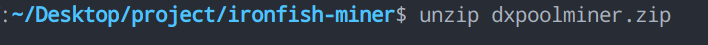
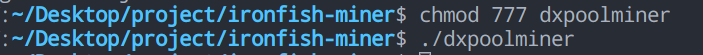
To Stop Mining
Press "Ctrl"+"C", "Q", or "ESC" to stop the miner
Start Mining Today
Your machines are now ready to mine!
As long as you’re submitting your hashrate successfully, you will receive payouts from DxPool.
To view your real-time IRON payout records, visit the DxPool website and enter your wallet address.
Withdrawing Payouts
Auto withdrawal: System will automatically withdraw your payouts on UTC+8 10:00 every day.
